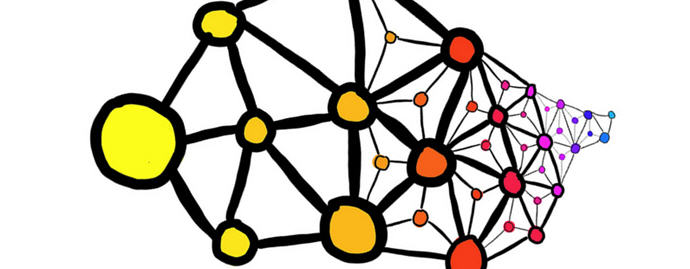
Modified Photo by Elco van Staveren
A few days ago I wrote an article on how to link your Craigslist ad directly to your website. In the comments section of that article, Johnny asked me how to link an image in his Craigslist ad to his website. Today I’ll show you how to do just that.
Linking images to your website is a good habit to get into. People click a lot of images – sometimes just to see what happens – and having a link behind your image can generate some good traffic. Having an image with text on it saying something like “Click here for your free quote… or to learn more .. or to do anything else” is a good way to expand your sales funnel.
Again, these steps can be used all over the web. Not only will this show you how to create a link from the image on your Craigslist ad to your website, you will be able to use this technique to link from multiple other platforms like eBay, bulletin boards, your Facebook corporate page and elsewhere on the web.
Step 1: Create a Hyperlink.
Follow the steps I listed in the How to Link your Craigslist ad Directly to your Website.
Again, your hyperlink code should look something like this:
<a src="http://www.CharlotteWebDevelopment.com/SomeLinkHere">The text you want to be linked</a>
Once you have that hyperlink code set, proceed to Step 2.
Step 2: Get Your Image ready.
Make sure you have a photo set to be put up. Following the steps I wrote in this article How to Post a Picture on Craigslist
Your code from this part should look something like this:
<img src="http://www.CharlotteWebDevelopment.com/Charlotte_Website_Design_Logo.jpg">
Once you have the image code, move on to Step 3.
Step 3: Combine the Image Code and the Hyperlink Code.
Now we are going to delete the hyperlink text and put the image code inside the hyperlink code.
You should come out with something that looks like this:
<a src="http://www.CharlotteWebDevelopment.com"><img src="http://www.CharlotteWebDevelopment.com/Charlotte_Website_Design_Logo.jpg"></a>
Once you put it on the web, the results should be like this image. Go ahead and click it. It will bring you to another page. Don’t worry, I’ll be right here when you get back!
Try it out and let me know how it goes. Any questions, just leave a comment below.







 Get a website created in under 5 minutes for a few bucks!
Get a website created in under 5 minutes for a few bucks!
Hi! Just want to say thank you for this very
informative article about Craigslist. By the
way my name is Eileen and I am from Great Britain –
Bembridge.
I just bought usb cord, did Craigs list ad for housing and need to add photos I took. Is there easy steps? 70 and not high text. Can u help me? No response recognition when I plug in my cord. Thx Robyn S
Sorry, Robyn. You’ll need someone to come to your home to help you with hardware.
I am trying to link my website through a picture I put on Craigslist Charlotte. The image does appear but it does not seem to be hyperlinked to my webpage. The code that I am using is
Do you have any suggestions as to what I might be doing wrong?
I was able to determine what the problem was. Instead of using
Glad it worked out, Cedrick.
I am trying to put up a multi-hyperlink graphic up but it keeps deleting what I have working on Notepad ++. All its doing is leaving the image but not able to link it. Trying to at least have the whole graphic linked ot my website, let alone have hotspot coordinates!
How would the code look with “testwebsite” and “testgraphic.jpg” put in for the real names?
Here is a print screen of my code:
[IMG]http://i1059.photobucket.com/albums/t431/gstreeter1/notebook_code.jpg[/IMG]
Sorry wasn’t sure which link to paste:
Will try the html code one:
Greg,
You are almost there. Take the Image code you reference and wrap it in an A tag as shown in step 1.
In other words, go to the part of this article that has the text “The text you want to be linked” and put your image in the middle of it.
Let me know if that works.
sorry i dont know where else to test this stuff,i will be greatefull if u can point me in right direction.
You could test it on Craigslist, Jet. Or you can set up a free Google sites website area to try out different kinds of tags.
Another thing you can do is Open Notepad on your computer, put in your tags and then save it as a .html file. You can then open it with your browser and see what it does.
Hope that helps!
hey eva it seems yr image url is not working, i dont know much bout it but i think u need to have a working url for this to work properly.
Hi,
I was wondering if you could take a look at the code below and tell me why Craigslist is deleting the “path” in the hyperlink:
Beautiful Pool Homes in Temecula for sale (951) 795-4525
See all Temecula pool homes with the click of a button CLICK HERE
Rami,
Can you send me a link to your Craigslist ad?
Thanks, Ted.
Hi! This isn’t working for me but I feel I’m close…
Here’s my image URL:
https://www.lh6.googleusercontent.com/–4tyBmBDMKM/UBsCNosU5XI/AAAAAAAACSI/t-tjjj804so/s334/Marketing%2520Collage%2520Border%2520-%252050%2520percent.jpg
Here’s my website I want this image to link to: http://www.yardsale2012.us
I tried many times to combine them and I get this:
What Am I missing? THANK YOU! Your’e tips ROCK
Eva,
You are close. Did you make your website in Tumblr? You’ll have to follow their directions on how to update an image.
Thanks, Ted.
https://post.craigslist.org/manage/2959001314
here i was using dropbox for the url for my graphic and apparently i am the only one to see it…
Yeah, when I click on our link Craigslist says that the post does not exist. Let’s see of the other examples help out at all.
grr….. too many codes and they all look the same now.
K, attempting a craigslist ad. When I click the pic, it goes to flickr not the link….
$150K Homes FOR SALE in St. Goerge><img src=
Meghan,
You are very close. Part of the issue is that you are linking to a page and not an image. Remember that an image ends in a file extension (ie something that ends in .jpg or .gif or something similar. The part in quotes after src= for you does not have a file extension.
Check out the examples on these pages.
This page is an exact example from Flickr to get the image to render”
http://www.charlottewebdevelopment.com/2011/04/06/how-to-put-a-flickr-image-on-craigslist/
This one shows how to put the image on Craigslist. Then come back to this example and wrap that final http://www.charlottewebdevelopment.com/2007/04/03/how-to-post-a-picture-on-craigslist/