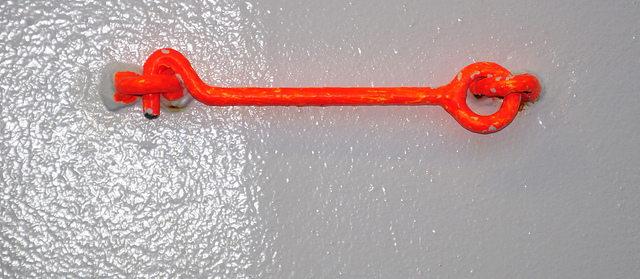
Photo by Franco
A few days ago a reader asked how to link to his website from a Craigslist post. This is an excellent idea and I’ll show you how in this article step-by-step. Not only will this show you how to create a link from your Craigslist ad to your website, you will be able to use this technique to link from multiple other platforms like eBay, bulletin boards, your Facebook corporate page and elsewhere on the web.
First off, it’s a great idea to get into the practice of linking back to your website from all over the web. While making Craigslist or similar type ads can be a cheap and effective way to advertise your business the problem is that they are short-lived. Once the ad expires, so does your advertisement. However, if you can get a prospect to click over to your website, a whole world of possibilities opens up!
Linking to your website from Craigslist or elsewhere on the web gives you multiple opportunities. Here’s a few:
- Bring qualified leads to you.
- Capture their contact information.
- Cross promote your other services and products.
- Give prospective clients a place to bookmark and come back to.
- Also, more links to your website can help you move up in search engine rankings like Google.
How to link to my website in my Craigslist post?
In short, you need to make a hyperlink tag to your website.This is similar to the process I wrote about when describing how to put an image in your Craigslist post.
Start with the following code:
<a src="http://www.CharlotteWebDevelopment.com/SomeLinkHere">The text you want to be linked</a>
Step 1: Identify the link destination.
Copy the address of the place you want to link to. In, this example I am pretending to link to the page here: http://www.CharlotteWebDevelopment.com/SomeLinkHere
For the rest of this lesson I am going to refer to the page you are linking to as the URL.
Step 2: Put the link destination as the source.
Just replace the part I have in quotes after src= with the address of your contact page and the link will go to that page. Be sure to keep the quotes on either side of the URL!
Step 3: Write the text you want to be linked.
You can change the wording that appears linked by editing the part in the middle. In the example I have above this is the part that says The text you want to be linked.
In the website design business this is called anchor text. Anchor text can be very useful to you in a few ways. For one it drives action for people to do something you want. In the case of linking to your site from Craigslist, you are asking viewers to leave the site they are on – a site they know well – and go an unknown site, yours. To accomplish this mission, you probably want to write something compelling.
The other way this link can be advantageous to you is in Search Engine results. Some search engines rate your site higher depending not only one the number and quality of the links you provide, but also for what words you use in the anchor text. For example, if you use the terms Barbie in your anchor text, it will count as a point in the Search Engine algorithms for the page you are linking to for Barbie. If you would like to rank higher for the terms for your business, you should include those words in your anchor text.
Step 4: Paste the whole Code into the Craigslist ad.
This part is simple. Just take the work you have done in steps 1-3 and paste it into your Craigslist ad, bulletin board forum, or where ever.
Presto! You have a link back to your website!
Now remember, Craigslist only lets you post html in certain categories and certain circumstances. If you’d like to learn more about that – and tips and tricks the pros use to make sure that their ads get clicked and sales get made, check out this comprehensive how-to guide.
Let me know if this technique works for you. If you have any questions, just write a comment below and I’ll do my best to get back to you with some help. All the best with your business!






 Get a website created in under 5 minutes for a few bucks!
Get a website created in under 5 minutes for a few bucks!
As others have noted, this does NOT work. HTML is removed. Things can and do change – my links used to work. Maybe it will change again, but for the moment the article is entirely wrong.
hey, can you tell me how can I make me a good craigslist Ad poster?
I tried this and It did not work the link came out blank I guess that Jewelry is not a category that craigslist likes. But Thank you for the tips.
This does NOT work. Craigslist removes HTML coding before posting.
All the rules and regulations accept I posted an ad into Craiglest, but they my removed ad. Why it might be?
Currently you can’t use link format in most of the service, sale or housing category. Still some service like therapeutical service allowed to link website because of paid section.
I copied the code exactly the way you said and it still does not show up as a link???
Tried the code but I guess the kind of ad I have does not allow redirecting? Let me know please. Thanks for the advice though.
The link I created is:
See Price List: Price List
Link to my craigslist ad is: https://newyork.craigslist.org/mnh/cps/6115943222.html
Thanks,
Ancil
Can you still ad links using HTML to craigslist on their services page? My ad is for a sod farm.
I think so, but I have not tried in a while. Did it work for you?
Hi, I cannot get it to work either.
I used your instructions, but cant get my link to work.
Hi, I was try to use your tips but not getting clickable ads on Craigslist . Is their any soluation for Clickable ads for service category ? Thanks
Just wondering if you shared your Craiglist Ad on your FB page with a Pay Pal Button and your website address, would that drive the people to your website when they click on your website. Maybe you can state in your Craiglist Ad that the item can only be purchased from FB and from there, they are led to your website. Just a thought.
I guess you could. While FB is great for advertising, I’d rather use it as a platform to share my company’s most valuable asset; my website. FB (and CL) can shut you down any time. The best long-term strategy is to make your own site, then share it broadly.
Hello,
I am trying to post an ad on craigslist in the paid real estate area with my hyperlink but your link suggestion is not working, any tips?
Michael, can you describe what happens when you try? I need to know how it is failing to help.
I have a website for dried crushed peppers. I can ship in the lower 48 states. I grow the peppers and dry them myself. Can I advertise my sight in the entire lower 48 or just in my area?
I think you can. You just have to have the dedication to go out to many different Craigslist pages and make the data entry. Also, you want to make sure that you have a couple of different posts with different text on it. If you just start pasting the same advertisement a bunch of times the system will flag you as a spammer.
I am curious. Given how much time and effort that would take, what are other ways you are advertising the site now? Have you gotten a lot of customers from Craigslist in the past that makes you want to post that much to try and earn more?
I tried, but it seems to turn into text. So I just added a link without code. Hopefully this will work, but thanks anyway for effort to share knowledge.
Surfer – if you put a link to your Craigslist post I can see what the issue is.
Hai
Please help , i tried follow the above steps but doesn’t work.
this is code i copied:
Startup Package
please help
Dhnish – it looks like you only put the a brackets. Don’t forget to put the href portion in, too.
Hi all, Craigslist is a very popular topic. So popular that I’ve decided to create an entire new website dedicated just to it.
Many things have changed over the years. Craigslist and other posting sites that small businesses use to gain customers and clients are no exception.
If you’re interested in learning more, please check out my website at Posting Tips
This article and all of the comments on it will be moved to http://www.PostingTips.com shortly.
Hi there, I’m trying to put put a hyperlink to my craigslist ad, and I followed your instructions. It posted the TEXT but it did not turn into a link…. could you please help me? My link is: http://www.onlinemeetingnow.com/register/?id=e1580b2eb2&v1=adesmond&
Thanks so much!!
Andi, could you send me a link to the Craigslist ad?
Hi,
I used your instructions, but cant get my link to work. Almost though. On the ad it says Click Here but it is not hyperlink, and when you click on it nothing happens.
Hi Kari,
Can you send me a link to the craigslist ad that did not work? I would need to see the ad to tell you how to fix it.
Hi there,
Same here, I am trying to hyperlink ‘Business Hours’ to the corresponding page on my site.
I think that craigslist is only allowing actuall url links and no longer allowing hyperlinks. Let me know if that assumption is accurate or not.
Thanks for the info and keep up the great work!
Gerry ‘The Jeweler’
It seems that since I wrote this article some markets that Craigslist serves has discontinued the hyperlink. All Craigslist sites disallow ‘cloaking’ urls.
Hi, I have tried adding a link to my website and also tried adding a picture to get linked to my website on craigslist but I can’t seem to get it. Please help 🙂
Can you post what you are trying?
Hi,
I tried following your steps, each time CL would replace my link with the “nofollow”, is there a way to get around this?
Thanks,
Vince
No, Vince. I wouldn’t worry about it too much. No Follow is only irritating if you are looking for SEO benefits. If Craigslist allowed ‘followable’ links, it would be a poor place to try to accumulate link juice from as there would be millions of submissions just for that purpose.
Hi,
I followed the formula from above and the link is not working in CL. Here is the code I pasted in: For More Information Click Here
And, here is the link to the CL ad: http://sandiego.craigslist.org/csd/lss/3780892277.html
Any help would be appreciated. Thanks, Mitch
Mitch, it looks like you put an a in brackets but didn’t put the src= portion. Try that.
I’m trying to add the link to our clinic’s research website on to our Craigslist ad. We are placing this post under community->volunteers. I replace the part in quotes with “http://murphyclinic.com/research/current” and replace THE TEXT YOU WANT TO BE LINKED with Psychiatric Associates. However all I’m getting is an unclickable Psychiatric Associates where the link should be. Any idea what I’m doing wrong? We are only uploading one JPG picture of our clinic building. Could that be preventing our link from working?
JA that sounds about right. Can you post a link to your ad and I’ll take a look?
Are links to blogs allowed?
It is about news and trends on small businesses
I am wondering if I post about it on CL, would it be allowed?
I have always been able to link to blog posts. However, this may be dependent on the kind of content on your blog. For example, spammy blogs or certain kinds of content that violate Craigslist’s terms of service may be blacklisted (ex. thin affiliate sites, porn, weapons, etc.)
Does CL disallow some types of links?
My site is not a commercial site.
I am not selling anything there.
It is merely information.
Can I also post it there?
I believe Craigslist disallows several kinds of urls. The first is any use of URL shorteners. For example, bit.ly This is to avoid the referral spam that comes over the site. In that vein, the second type is several referral programs – but not all. The third type I believe is a generic blacklist to malware sites and the like.
What specific problems are you seeing?
I am adding an ad to craiglist using phobucket, but I do not want when customers click on the ad be send to photobucket website. I need it to be linked to the website. I tried this technique, but it did not work. How can I do it? Thanks
You are almost there, Maria. Look at the code I have above step 1. That a= part is the destination you want to link to. It sounds like you are putting the photobucket code in the a part. Instead, put the link to your website there.
I am very new to this coding thing (ie started trying to place an Ad on Craig’s list about 10 minutes ago). I already had a Flicker account and have saved my Ad as a jpeg (from Publisher) and uploaded it to flicker. I have an image in the Ad as well as text about my company. The URL works and my ad is on Craig’s List BUT if you click on the image it goes to the flicker page and I would like it to go to our company website. How do I… A. remove the link to flicker and B. Have a hyperlink (not sure if that is the correct terminology) in the photo within my ad. Hope that makes sense…Andrew
Not a problem, Andrew. You’re very close. You just need to change the code around a little bit. The part quotes in the A tag should have your company’s website url and the part in quotes in the img tag should have the Flickr address.
Here’s a post I wrote a while back on exactly how to do all of this if you want a more visual guide.
http://www.charlottewebdevelopment.com/2012/01/19/how-to-make-pictures-link-to-your-website-from-craigslist-and-anywhere-else/
Let me know if this helps!
I am not able to get this to work for me. I’m not sure what I’m doing wrong, but here is the code I am putting into the body of my CL ad: visit my website here
Can you help me out?
TIA, Jessica
Jessica,
Can you send me a link to your ad?
Thanks for getting back to me.
I figured it out. Your post did help.
Hi, just tried adding a link in craigslist. Copied your example code (above): The text you want to be linked
then replaced http://www.CharlotteWebDevelopment.com/SomeLinkHere with my http://www.examplewebsite123.com. For testing purposes I just kept your generic text: The text you want to be linked.
Saved the changes. When I went to the live ad, I showed: The text you want to be linked
but that text was not a hyperlink.
I then went back to try and edit, changed the: The text you want to be linked to private mortgage money (for SEO), saved edit, however, CL kept The text you want to be linked.
Any suggestions? Thanks.
Can you post a link to the ad, Mark? I’d need to see the code.
Hello . . . I tried to link my website in my CL ad using the above code, but it is not working . . . craigslist puts in “nofollow” in place of my url . . .
Christina, can you share a link to your ad?
Hi I tried posting an ad to craigslist and it’s not working. Not sure why, please help!
I’ve tried:
this gives a small box with a red x
I also tried
this gives a small box with a clipart image but not my ad
I also tried taking img out and putting an “a”
What am I doing wrong?
Amanda,
Can you email me your code via the contact form? For various reasons I had to disallow readers from putting html in the comments section.
Thanks!
I see. You are trying to display an image on Craigslist and running into a common error. The issue you are having is that you are trying to link to your flash website and not an image. An image file ends in something like .jpg, .gif, etc.
See how your link ends in a complex line and not a file extension?
http://www.wix.com/ezdizcorp/premierphotos#!gallery
That’s the issue. If you want to display an image, you must locate that image file.
You can still link to your site via text. See how here: http://www.charlottewebdevelopment.com/2012/01/14/how-to-link-your-craigslist-ad-directly-to-your-website/
If you want to display an image you have uploaded to your server, follow these instructions: http://www.charlottewebdevelopment.com/2007/04/03/how-to-post-a-picture-on-craigslist/
Also, I argue against using Flash websites because they are incredibly unfriendly to small businesses. I have an article on that here: http://www.charlottewebdevelopment.com/2007/07/17/flash-equals-evil-website-design/
Thanks, Ted.
How do you link a display ad to you website? bty very good information. thank you
Thanks, Johnny. I’m glad the post helped!
In response to your question, I think you’re asking me how to make an image in your Craigslist ad (or any other) link back to your website. If that’s the case, it’s not difficult. I’ll write a more complete article later this week but for now try this:
1) Take the steps that I listed above and create a hyperlink.
2) Put a photo in your ad following the steps I wrote here: http://www.charlottewebdevelopment.com/2007/04/03/how-to-post-a-picture-on-craigslist/
3) Take the code from step 2 – the![]() part and paste it into the the part of this post where the anchor text is.
part and paste it into the the part of this post where the anchor text is.
Does that help?