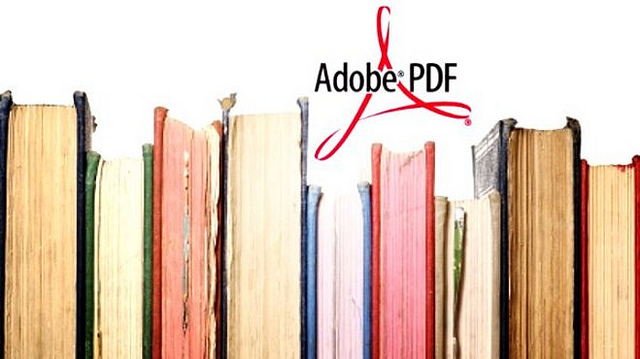
Photo by uncalno tekno
Angela, Charles and other readers have been asking in the comments section of my How do you post an image on Craigslist article about inserting a PDF Doc in a Craigslist Ad. It’s a simple process. Here are the steps:
How to Insert a PDF Doc in a Craigslist Ad
Step 1: Get your PDF on-line
Similarly to how I describe in the picture on Craigslist post, you will need to own your own PDF. Don’t use other people’s resources. That will get you in trouble quickly. Also, you will need to upload that PDF somewhere. Any kind of file hosting will do.
Once you have your PDF file uploaded somewhere, all you need to do is put the following code in your Craigslist ad.
Step 2: Link to your PDF in your Craigslist Ad
You can make a link to a PDF on craigslist but actually displaying a PDF on Craigslist is difficult. If you just want to make a link to the pdf, that is simple and very similar to the steps I laid out above. Let’s say that the location of your pdf is http://www.charlottewebdevelopment.com/somepdf.pdf
You would put in the following link code replacing the href part with your location – be sure to keep those double quotes! Also, you would put some text to indicate that a user was going to a PDF.
<a href="http://www.charlottewebdevelopment.com/somepdf.pdf">This is a link to my PDF</a>
Does that help? If not, describe exactly what you want to do in the comments section below and I will do my best to help out.
Final words on putting a PDF on Craigslist: Why?
Craigslist and HTML codes
Craigslist has recently updated their systems to only let you use html embedded links in certain circumstances. For a complete, up-to-date list on that and everything else you want to know about getting the best value you can out of your Craigslist posting, check out the comprehensive guide here.
Generally you are trying to exchange information. People will click the link, possibly read your PDF and then go on their way. Why not instead make a simple website with that information and the PDF linked and that way create an asset for your company? After all, you can edit a website much more easily than you can a PDF and a website gives you a great permanent resource to keep all of your contacts in one place.
After all, we all know that the best way to make a business profitable is to keep a list of customers and prospects. A website will help you do that much more easily than a PDF. Websites do not have to be very fancy – especially when you are creating your first one. So many tools exist today to make great looking, professional, and above all else – profitable websites for basically free. If you have questions on how to do that, please let me know in the comments below and I will write up a few articles on that, too!






 Get a website created in under 5 minutes for a few bucks!
Get a website created in under 5 minutes for a few bucks!
I’m a ‘Seasoned Senior’ wanting to post my Flyer on Craigslist for the first time. I could use some guidance on how this is done. I don’t have nor do I want a website. Do you think you could help me ?
Well, you’re going to have to put your flyer on the web somewhere. If you can find a place to put it (a host) other than your website, you should be able to pick up the directions from there.
Hi all, Craigslist is a very popular topic. So popular that I’ve decided to create an entire new website dedicated just to it.
Many things have changed over the years. Craigslist and other posting sites that small businesses use to gain customers and clients are no exception.
If you’re interested in learning more, please check out my website at Posting Tips
This article and all of the comments on it will be moved to http://www.PostingTips.com shortly.
HI.. how do you get a PDF onto Flickr? I am trying to get my PDF File onto Flickr, but every time I go to upload it, it’s not showing where I saved it??
Hi Paige. I didn’t mean to infer that you could upload your PDF file to Flickr. You can upload it anywhere. It looks like you have a website. Just upload it to your server in a way that you can access it off of your main url and use that as a link. Does that help?
Hey Ted,
Do you know if Craigslist allows lead capture forms? I would love to put a form in an ad asking for an email address, then send them the pdf report, but didn’t know if this was allowed.
John, I don’t think this is possible. To put a form on Craigslist you would need to use some kind of client-side scripting language. And Craigslist disallows all of them.
However, I believe that you are on the right track! I wrote a brief article that getting users to your website is the best feature of Craigslist. You can see that one here: http://www.charlottewebdevelopment.com/2012/05/21/how-a-website-can-help-you-dominate-craigslist-and-every-other-listing-service/
Hi, I followed your previous explanation for putting up a photo/flyer on CL and it worked perfectly, EXCEPT, that only MAC users can see it. It is invisible to PC users. Any idea why? I created it on a MAc and converted it to a pdf file. I have it hosted on my website and if a PC user clicks on the link on my website they can see the flyer. If they go to the CL page, all they see is a blank page, whereas MAC users see the flyer. . . Any idea how to fix so PC users can see it as well? Here is the CL ad: http://boston.craigslist.org/gbs/lss/2926675971.html (if you can’t see it, it is there, i promise!) Here is the link to my website: http://www.leslisfrance.com/olivia_flyer_1.pdf
Lee,
I can see the flyer perfectly on Mac, iPhone, iPad, or desktop with IE 7. Lookds good to me!
-Ted.
Hi ted,
Well you are the only PC user who can see it? I’ve asked numerous people to view it and they can’t see it. . . Only if they have a mac can they see it. Any theories about why?
Hmm. Can you send me a screen shot of what they are seeing? Ask what their set up is – What version of Windows and what browser & version. If they don’t have a PDF viewer installed, they would not see anything.
The problem is with firefox and chrome. . . I can see it when i use safari, but not when i use firefox (on same computer.) My french teacher has a pc and uses Chrome and can’t see it. My niece has a pc and i don’t know what she uses, but she can’t see it either. My friends who have Mac all can see it (i guess they don’t use firefox!) I’ve pasted below what i see when i use firefox (empty where flyer should be). . . When i use safari, i see the flyer–not a link, but the flyer itself. . . i.e. i don’t have to click on a link to see a flyer. Many thanks for your help. This *is* perplexing.
email this posting to a friend boston craigslist > boston/camb/brook > services offered > lessons & tutoring
please flag with care: [?]
miscategorized
prohibited
spam/overpost
best of craigslist
French lessons from native (FR) teacher (skype)
Date: 2012-04-06, 11:39AM EDT
Reply to: gjhgj-2943516352@serv.craigslist.org [Errors when replying to ads?]
* Location: skype
* it’s NOT ok to contact this poster with services or other commercial interests
PostingID: 2943516352
* Copyright © 2012 craigslist, inc.
* terms of use
* privacy policy
* feedback forum
Hi Lee,
Do you have another Craigslist ad up? The one you originally posted seems to have been taken down.
Thanks, Ted.
Hi – I’ve been trying to upload a photo of a dining room table w/ chairs to my text ad. I’ve done everything that Craigslist told me to do & the photo won’t appear w/ the ad.
HELP!
Thanks, Nancy
Nancy, Can you share the code you are putting into Craigslist? That way I can diagnose what’s going on.
Regina,
You cannot make a PDF display in Craigslist. Their security measures make that not possible. What you can do is copy and paste all of your information in the PDF and put that into Craigslist. Alternately, you could translate your PDF to HTML and put that code into the Craigslist ad description.
Hope that helps!
I tried downloading pdf file using an online program. When I copy the html code onto craigslist, I get a link not the actual pdf file. What am I doing wrong?
Thanks,
Dennis
Dennis,
I’ms not quite sure I follow. You can’t display a PDF in a Craigslist ad but you can make a link to one.
Does the link work?
Thanks, Ted.
So how do you translate a PDF to HTML exactly? I downloaded a converter but it breaks up the ad and the text that I inserted underneath each picture. Also what code? I am assuming you would have to use a hosting site as well to get a URL, but how do you do this and what is the code?
Hi Denise, Thanks for commenting. PDF translation to html is notoriously bad. There may be excellent tools out there for it, however I am not aware of them. It’s been easier in my experience to either put a link to the pdf you have hosted elsewhere – and that’s what this article shows you how to do.
Another alternative is to just make an webpage from scratch that mirrors what the PDF looks like, then put that code into Craigslist.
Does that answer your question?
I am unable to see the code for displaying a PDF on Craigslist. I do not want it to link anywhere. Just want to display the pdf in the posting description of craigslist. Thanks for your time and effort
Good morning,
Thanks for taking the time to provide those instructions. I will look into actually doing a webpage for this purpose in the near future.
Very welcome, Charles. Glad to help. If you have any questions on how to get started, please let me know and I’ll see what guides I can write up. Of course, if you need a site built and you are not the Do-it-yourself-web-design type, please let me know!